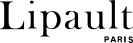
What are you looking for?
Cookies policy
- Accuracy of content
- Prices
- Online ordering
- Payment
- Gift card policy
- Sale contract
- Delivery restrictions - country of delivery
- Delivery
- Defective product or wrong delivery
- Return form
- Distance selling – right of retraction/cancellation
- Limitation of liability
- Warranty
- Questions, complaints, comments or service contact
- Use limitations and intellectual property rights
- Use of information and suggestions by you regarding this Site
- Use of your suggestions to Lipault regarding new products, features or processes
- Privacy policy
- Definitions
- Governing law
- Entire agreement
- Personal information
- Sensitive information
- Other information
- Third party services
- Third party advertising
- Security
- Choices and access
- Retention period
- Use of services by minors
- Jurisdiction and cross-border transfer
- Third party payment service
- Updates to this privacy policy
- Contacting us
- Additional information for individuals in the eea
LAST REVISED: 16/06/2018
Other
a) Adobe Flash:
The Website may offer video content that can only be viewed using Adobe Flash Player. Adobe uses Flash cookies to help improve your experience as a user. Please note that, unlike conventional cookies, Flash cookies can only be deactivated or deleted using the Adobe Flash Player settings, not in the browser settings. Please bear in mind though, that if you disable Flash cookies, you will be unable to access certain types of content on the Website.
b) Pixel tags:
Pixel tags (also known as web beacons and clear GIFs) are used to, among other things, track the actions of users of the Website, measure the success of our marketing campaigns, and compile statistics about usage of the Website and response rates. As mentioned above we use Facebook plugins and the Facebook pixel.
c) Browser or Device information:
Certain information is collected by most browsers or automatically through your device, such as your Media Access Control (MAC) address, computer type (Windows or Mac), screen resolution, operating system name and version, device manufacturer and model, language, Internet browser type and version, and the name and version of the Website you are using. We use this information to ensure that the Website functions properly.
d) Physical Location:
We collect the physical location of your device by, for example, using satellite, cell phone tower, or WiFi signals. We use your device’s physical location to provide you with personalized location-based services and content. We also share your device’s physical location, combined with information about what advertisements you viewed and other information we collect, with our marketing partners to enable them to provide you with more personalized content and to study the effectiveness of advertising campaigns. In some instances, you can allow or deny such uses and sharing of your device’s location, but if you do, we and our marketing partners may not be able to provide you with the applicable personalized services and content.
e) Device Fingerprinting:
To be able to offer you content that we believe may interest you based on your activity on the Website, and for fraud prevention and authentication purposes, we may also use other technologies that are similar to cookies. For example, we may gather device attributes and combine information collected by most browsers or automatically through your device to create a unique ID that identifies your browser or device to us with reasonable certainty. In this context we may collect, use, and combine the following information:
- Number of visits
- Last visit
- First visit
- External IP address
- Internal IP address
- Screen resolution
- Geolocation (latitude/longitude based on IP address)
- Device performance benchmark
- Device bandwidth benchmark
- Device user-agent (browser type, version)
- Device capabilities (Modernizer string for browser capabilities)
- Device operating system
- Device plugins installed
- Browser language
- Flash enabled or disabled
- Device time on file
- Keywords used if coming from search engine
- Pages visited
- Length of visit
- Referral page
- Mouse cursor position
- Mouse clicks
- Page scroll position
What are your choices of opting-out.
To learn more about cookies and how to manage or delete them, simply visit allaboutcookies.org and the help section of your browser. In the settings for browsers, such as Internet Explorer, Safari, Firefox or Chrome, you can set which cookies to accept and which to reject. Where you find these settings depends on which browser you use. Use the "Help" function in your browser to locate the settings you need. The browser settings can be used to, for example, block cookies in general or only those of specific websites. Most browsers also offer the option of only blocking third party cookies. Be aware that blocking or deleting cookies could result in your being unable to access some areas of the Website or may cause some of their features to not function properly.
You can find more information about deleting cookies on the most common browsers
by following the relevant links below:
- Internet Explorer (http://support.microsoft.com/kb/278835)
- Firefox (http://support.mozilla.org/en-US/kb/delete-cookies-remove-info-websites-stored)
- Chrome (http://support.google.com/chrome/bin/answer.py?hl=en&answer=95647)
- Opera (http://www.opera.com/browser/tutorials/security/privacy/)
- Safari (http://support.apple.com/kb/PH5042)
- Safari for iPad and iPhone (http://support.apple.com/kb/HT1677)
To opt out of our use of Google Analytics you may wish to consider using the Google Analytics Opt-out Browser Add-on.
Other Data Subject tools include Google’s ads settings, and ads opt-out.
To permanently opt out of Google's DoubleClick cookie, which is Google's main advertising cookie, you can install its DoubleClick opt-out add-on. Once installed, even if you clear all your cookies and restart your browser, it will prevent the DoubleClick cookie from being saved to your browser.
You can also visit www.networkadvertising.org to identify the NAI members that may have placed an advertising cookie file on your computer.
You may also want to visit www.youronlinechoices.com or www.youradchoices.com to learn how to opt out of customized advertisement. Your mobile device may allow you to limit the sharing of information for retargeting purposes through its settings.Please be aware that opting out of an online advertising network does not mean that you will no longer receive or be subject to online advertising or marketing analysis. It means that the network from which you opted out will no longer deliver ads tailored to your web preferences and browsing patterns.
The procedure for deleting or blocking cookies depends on the specific browser that you use. The browser settings can be used to, for example, block cookies in general or only those of specific websites. Most browsers also offer the option of only blocking third party cookies. We should point out, however, that blocking or deleting cookies could result in your being unable to access some areas of the Website or may cause some of their features to not function properly. For more details on cookie settings, please see your browser's help menu.
If you want to clear all cookies left behind by the websites you have visited, here are links where you can download three programs that clean out tracking cookies:
http://www.lavasoftusa.com/products/ad-aware_se_personal.php
http://www.spybot.info/en/download/index.html
http://www.webroot.com/consumer/products/spysweeper/







